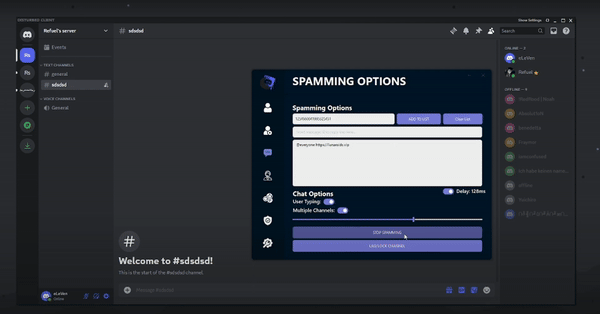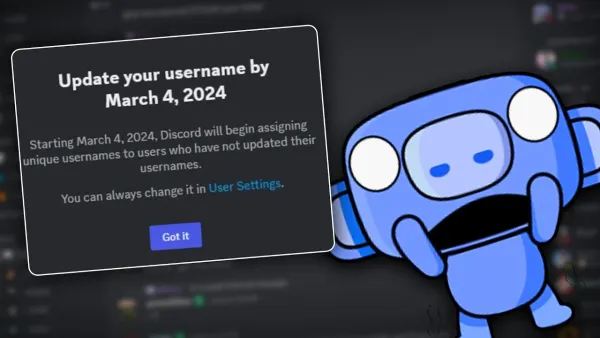Up your game and elevate your Discord features with OperaGX's Discord Nitro Promo. This exclusive promotion, specifically designed for users of OperaGX browser, grants you access to Discord Nitro's premium features for a limited time.
In this guide, we'll walk you through the process of unlocking this promo, explain its benefits, and assist you in overcoming any potential challenges.
What Is The OperaGX Promo?
As part of the collaboration between OperaGX and Discord, the OperaGX Discord Nitro Promo offers you a chance to experience the benefits of Discord Nitro for a limited time, FREE!. With Discord Nitro, you'll enjoy:
- Enhanced streaming quality up to 4K resolution
- Higher bitrate for voice chat
- Access to animated avatars, custom emojis, and other premium features
This promotion allows you to explore these features and boost your Discord experience!
Limitations on Android and iOS Devices
Unfortunately, this promotion is currently limited to PC users. This is due to specific restrictions within the Android and iOS ecosystems. Mobile-device users may face limitations in redeeming this promo, as certain features may not be accessible or compatible with these devices.
How to Redeem the Promo on PC
Redeeming the OperaGX Discord Nitro Promo is a straightforward process. Follow these steps for a seamless redemption experience on your PC:
- Download and install the OperaGX browser if you haven't already.
- Register an Opera account or log in to your existing account.
- Enable Discord integration in the browser settings and log in to your Discord account.
- Locate the OperaGX Discord Nitro Promo banner within the browser's interface.
- Click on the "Claim Now" button and follow the on-screen instructions to redeem your promo