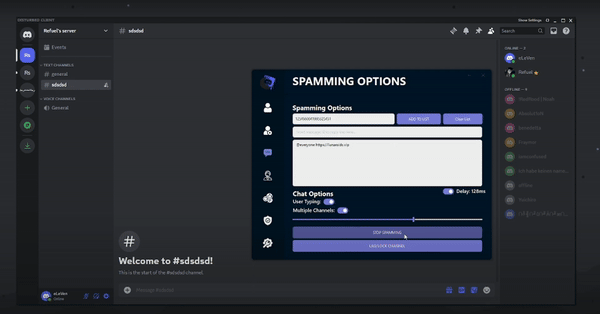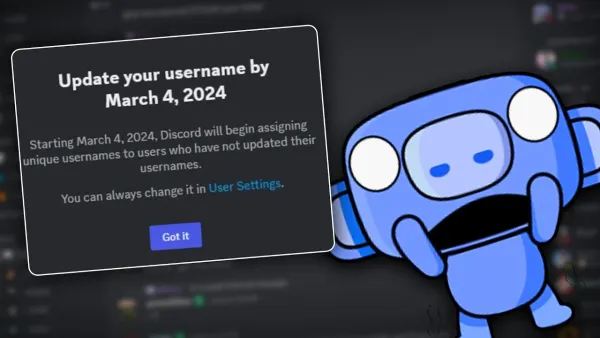In a world where online privacy and security are increasingly important, protecting your Discord server from mass direct messages (DMs) should be a top priority. With the help of Discord's AutoMod feature, you can implement effective safeguards to prevent mass DMs and safeguard the privacy of your server members. This ultimate guide will walk you through the process of setting up AutoMod and configuring it to effectively combat mass DMs.

What is Discord AutoMod?
Discord AutoMod is a built-in system that helps maintain a safe and regulated environment within your Discord server. It automatically detects and filters messages that violate server rules, preventing them from being sent. In this blog post, we will guide you through the process of setting up Discord AutoMod in your server.
Strategies to Prevent Mass DMs
- Enable and Configure Server Security Settings
The first step in preventing mass DMs is to ensure that your server's security settings are properly enabled and configured. Take advantage of features such as two-factor authentication and server verification to strengthen the overall security of your server. This will make it more challenging for unauthorized users to engage in mass DM activities.
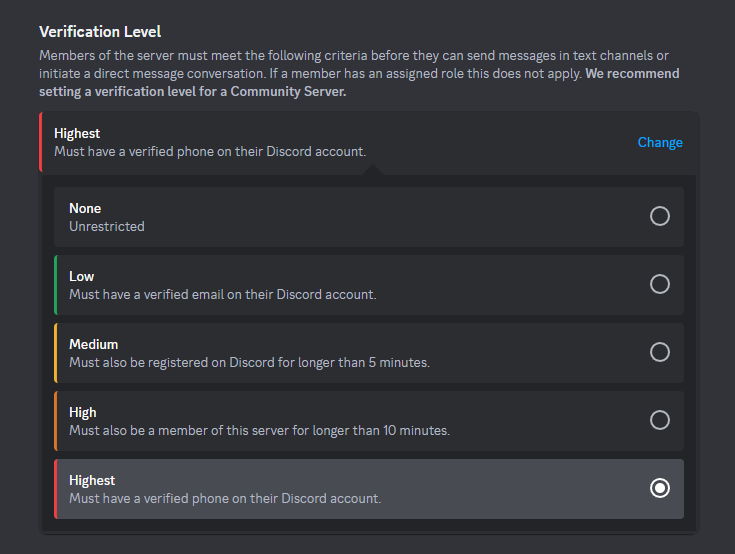
- Implement Spam Detection Bots
Utilize spam detection bots, such as Anti-Spam or Anti-Raid bots, to automatically detect and block mass DM attempts. These bots can scan messages for patterns commonly associated with spam and take appropriate action, either warning or banning users engaging in such activities. It adds an extra layer of protection against mass DM attacks.
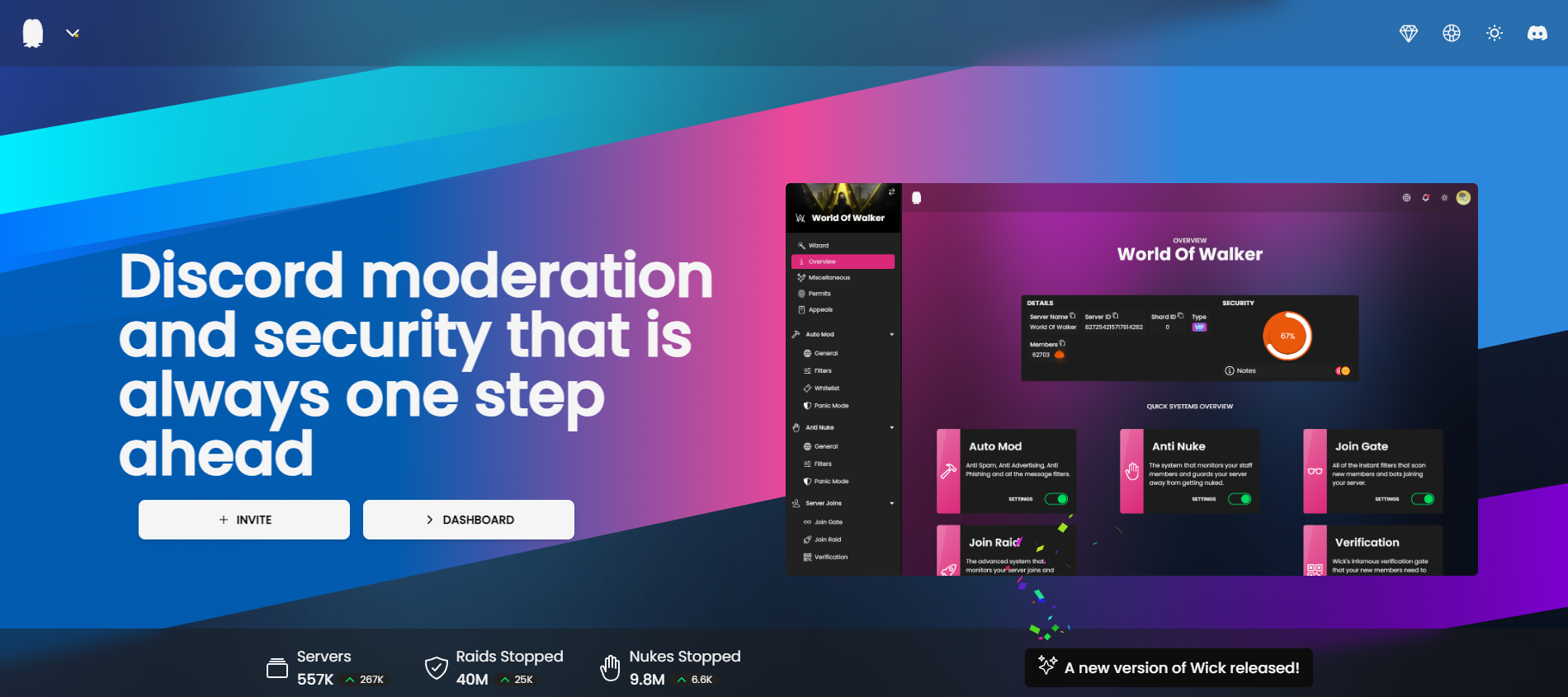
Safeguard your server with the top-notch Wickbot: my personal favorite for reliable anti-nuke protection. Add it now!
- Set Up Server-Level Channels
Consider creating server-level channels where members can interact without the need for direct messages. By offering dedicated channels for discussions, announcements, or other purposes, you can discourage mass DMs as there is a designated space for communication within the server.
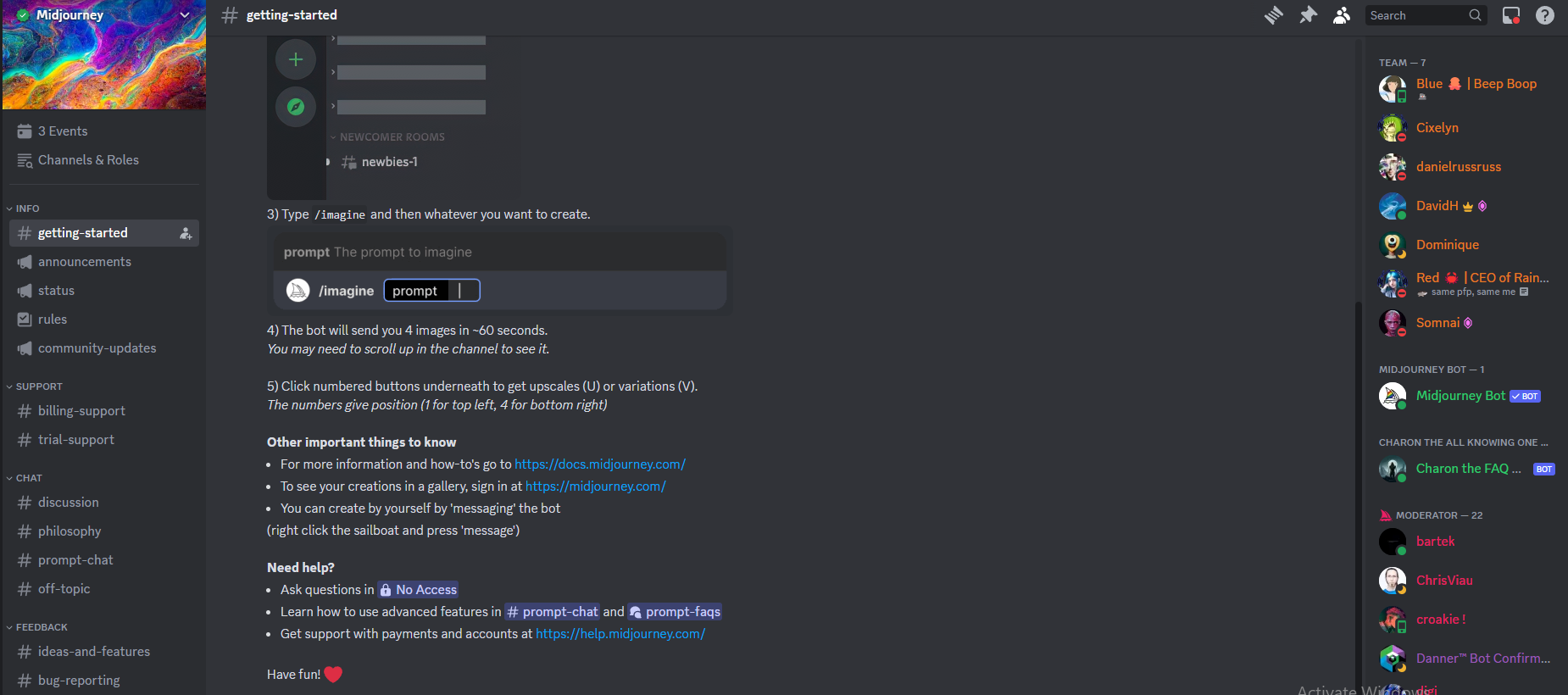
- Enabling AutoMod
To get started, navigate to your Discord server settings and click on the "Moderation" tab. Here, you will find the AutoMod settings. Click on the toggle button to enable AutoMod for your server.
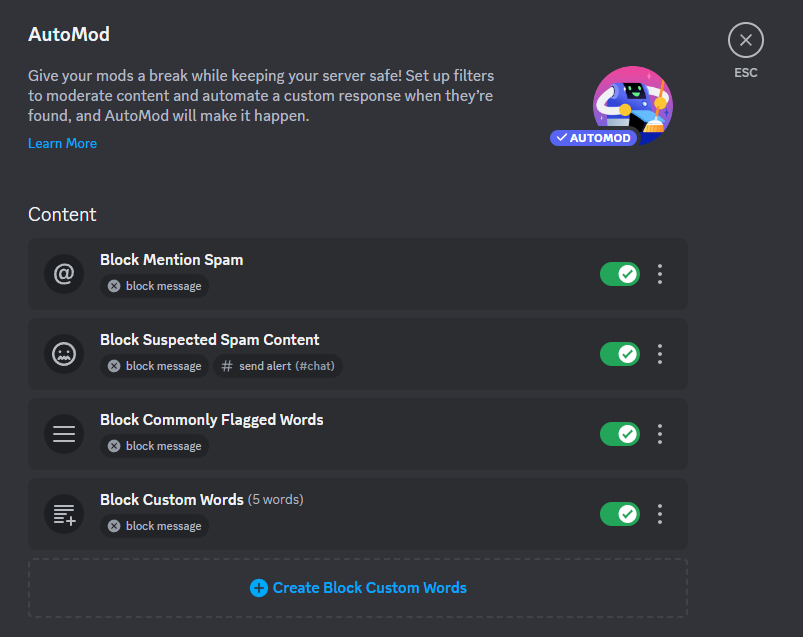
- Configuring AutoMod Filters
Once AutoMod is activated, it's time to configure its filters. Click on the "Filters" section to customize the settings according to your community's needs. The most commonly used filters include Language, Spam, Invites, and External Links. Customize these filters to match your community guidelines, ensuring that the AutoMod accurately detects and handles rule violations.

- Training AutoMod
Discord's AutoMod also offers a training mode, which allows you to provide feedback to improve its accuracy. Based on the messages it flags, you can review and categorize them as either false positives or accurate detections. This feedback trains AutoMod to become more effective over time, reducing false positives and allowing it to better adapt to your community's specific needs.

- Regularly Review Server Logs
Regularly review your server logs to identify any suspicious or potentially harmful user activities, including mass DM attempts. Discord provides server logs that capture actions taken by users, allowing you to detect patterns, spot anomalies, and take necessary actions to further protect your server.
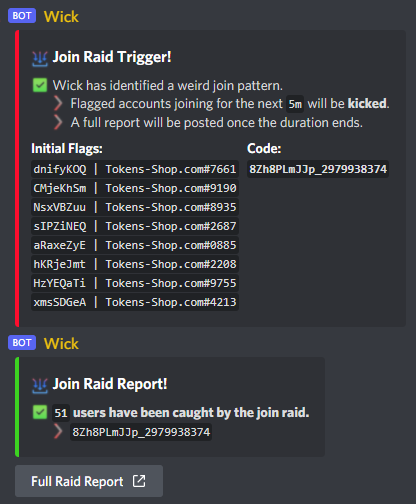
- Educate Your Server Members
Educating your server members about the risks of mass DMs and how to identify and report suspicious activity is essential. Encourage them to be vigilant and cautious when receiving unsolicited DMs and to report any concerning messages or users to the server moderators or administrators promptly.
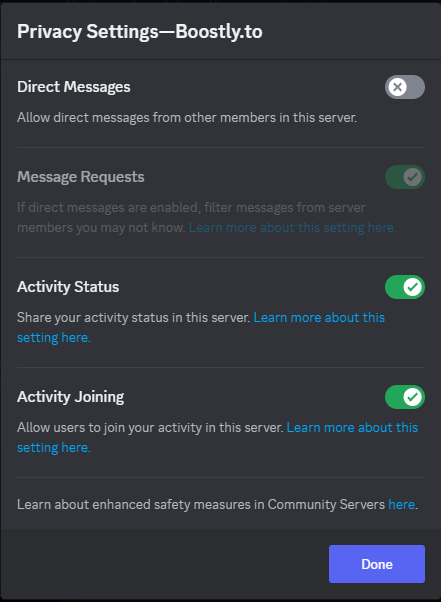
Conclusion

Mass DM attacks can have a detrimental impact on the privacy, security, and overall harmony of your server. By implementing the strategies outlined in this blog post, you can significantly reduce the risk of mass DMs and provide a safe environment for your server members. Ensure that you stay up-to-date with the latest security best practices and continuously monitor and adapt your server settings to combat emerging threats. Together, we can protect our servers and maintain a thriving online community!