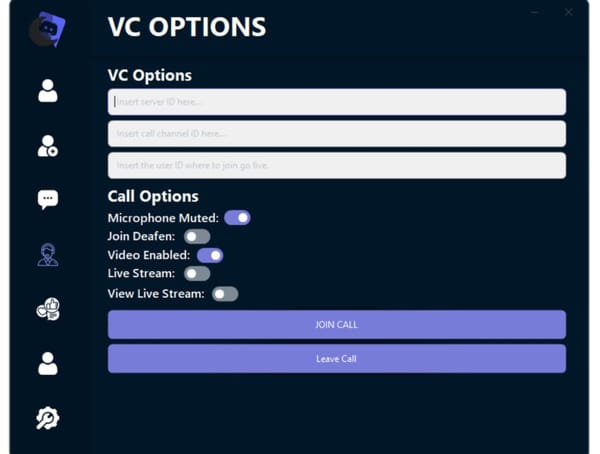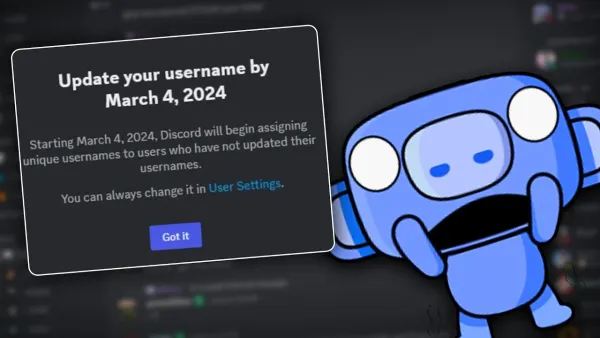In the world of online communities, aesthetics play a vital role in creating an engaging environment. Discord, a popular communication platform, offers various ways to level up your server's aesthetics, with Avatar decorations being one of them. In this guide, we will dive deep into the world of Avatar decorations on Discord, exploring different techniques, tips, and sources to help you enhance your server's visual appeal and leave a lasting impression on your community.
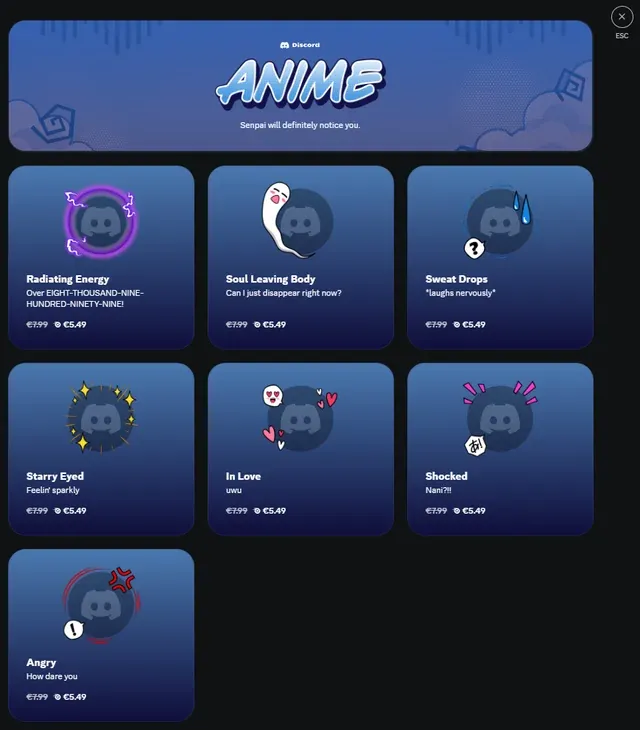
Quick Summary
- Enhancing Discord Aesthetics: Avatar decorations on Discord help boost server aesthetics, providing personalized and stylish user profiles.
- Official Avatar Decorations: Users can purchase official decorations from the Discord shop to seamlessly integrate with the platform.
- Third-party Avatar Decorations: The "vencord" plugin allows users to access and customize free Avatar decorations on Discord desktop app, with some limitations.
- Considerations: These free decorations may not be visible to mobile users, and other official decorations in the Discord shop are not available through the plugin.
This guide covers diverse methods of acquiring and using Avatar decorations to bring a new level of customization to Discord servers.
What are Avatar Decorations?
Avatar decorations on Discord serve as visual enhancements to user profiles, adding a touch of personalization and style. These decorations can range from animated GIFs to static images or even short video clips. By carefully choosing and applying Avatar decorations, you can create a cohesive and visually appealing identity for your Discord server.

Obtaining Official Avatar Decorations
Discord offers its own collection of official Avatar decorations, which can be purchased from the Discord shop. These decorations are designed by professional artists and provide a seamless integration with the Discord platform. Browse through the available options in the Discord shop, choose the decorations that resonate with your server's theme, and unlock a new level of aesthetic charm.
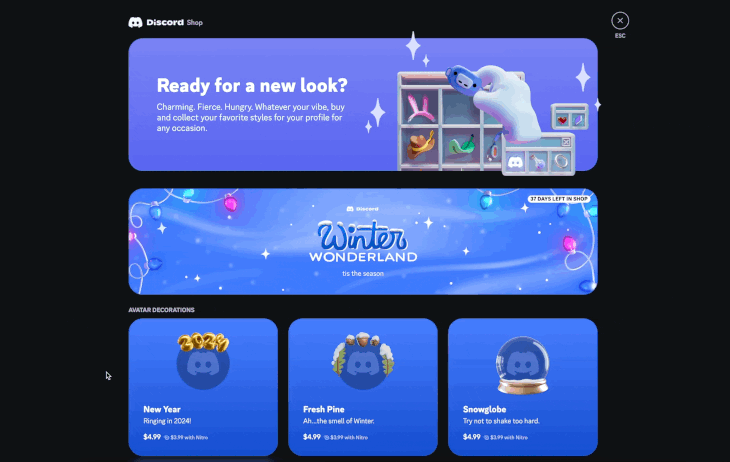
Exploring Third-party Avatar Decorations
- Installing Ven cord
To begin, you will need to install the "ven cord" plugin on your PC. If you don't already have it, don't worry. Simply visit the ven cord Dev website and download the plugin from there.

- Enabling the Decor Plugin
Once you have successfully installed ven cord, open Discord and navigate to your user settings. Scroll down and click on the "plugins" tab. Here, you'll find a search bar. Type in "Decor" and locate the Decor plugin. Enable it by toggling the switch. The plugin will prompt you to authorize a bot, so go ahead and grant it the necessary permissions. After that, restart your Discord client to activate the changes.
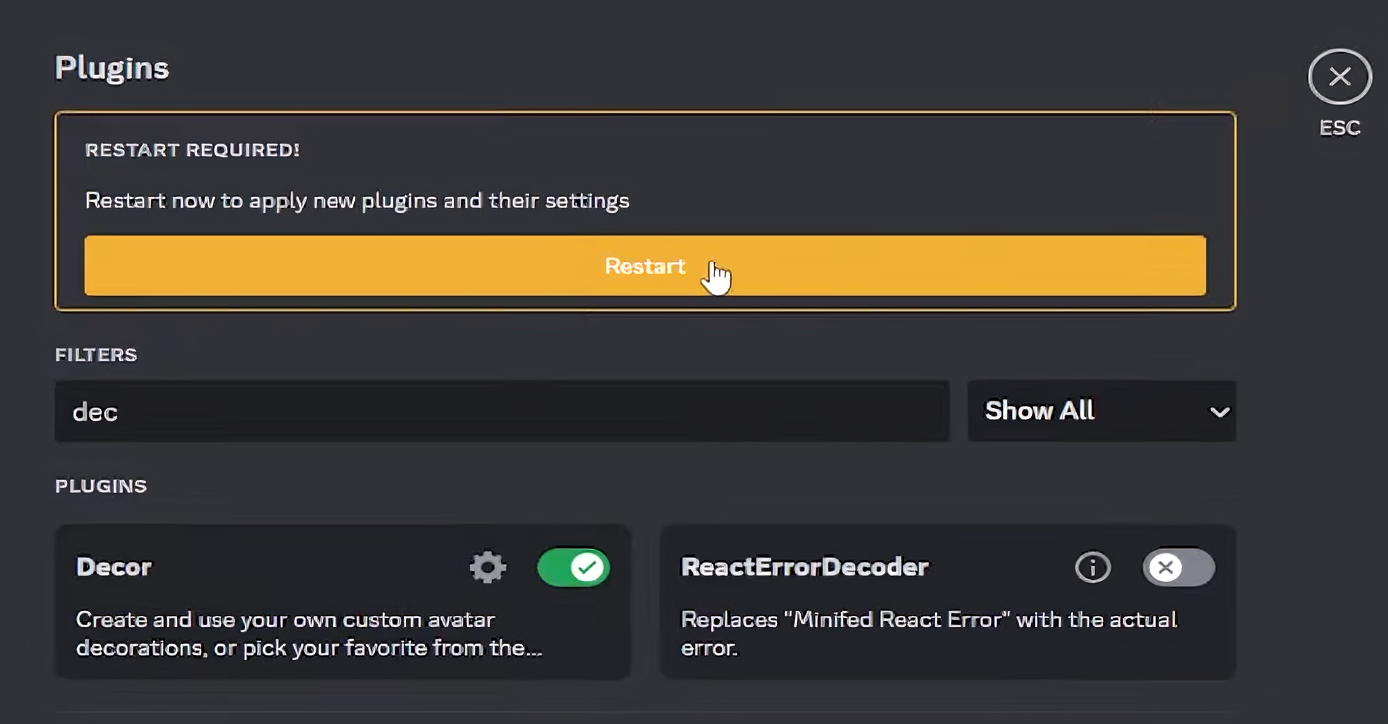
- Changing Decorations
Upon restarting Discord, return to your user settings and click on the "profile" tab. Now, scroll down until you see an option to change decorations. Click on it to access the available set of decorations. You can browse through the various options and select the ones that resonate with your style and preferences. As an added bonus, if you possess artistic skills, you can even create your own decoration in either PNG or APNG format and upload it to use as your Avatar decoration. Do note, however, that user-created decorations undergo a human review process, which may involve a waiting time.
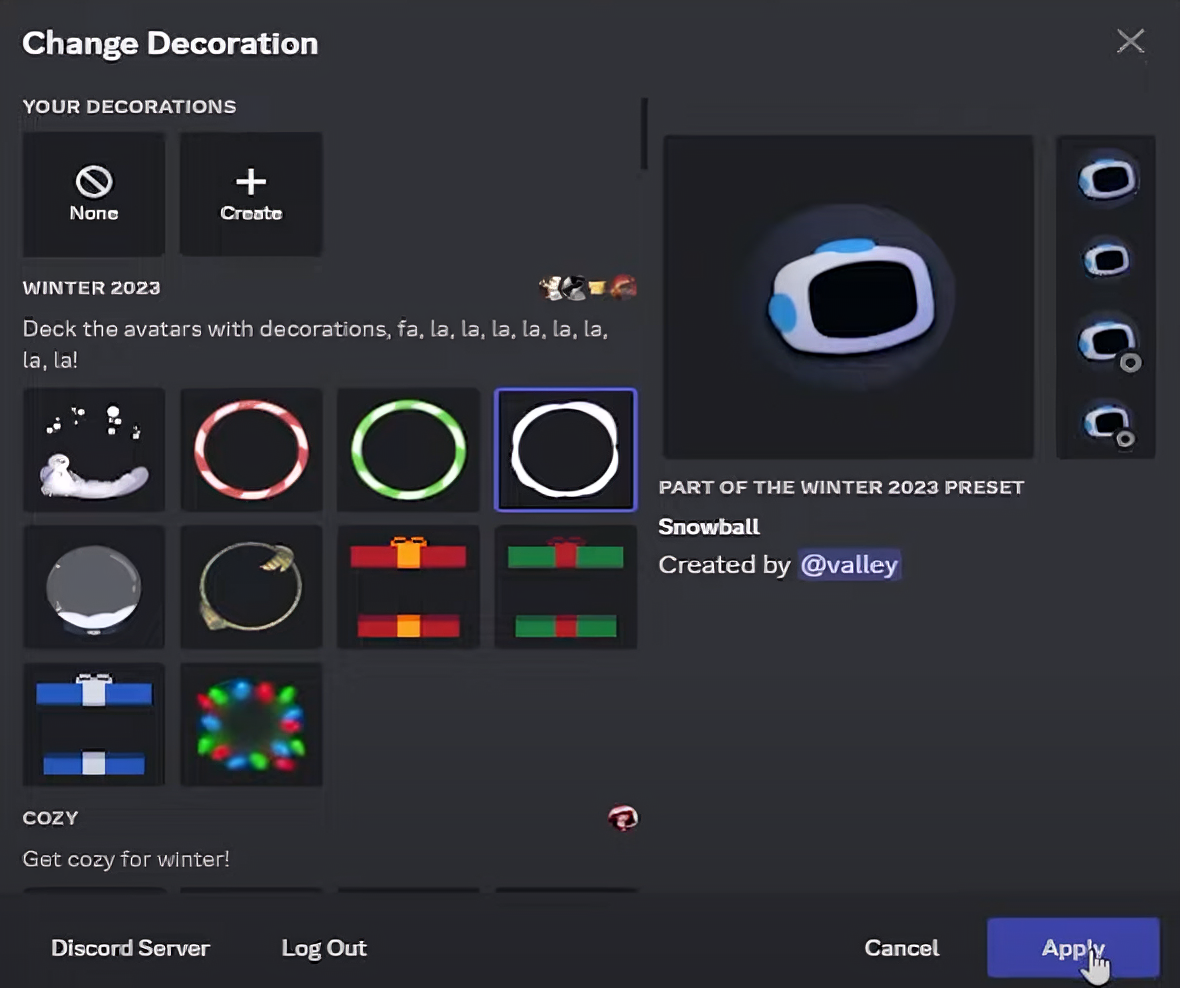
Considerations
While getting free Avatar decorations on Discord is an enticing prospect, there are a few considerations you should be aware of. Firstly, there are no official decorations available through this plugin. This means that the decorations you see in the Discord shop will not be accessible. This is most likely because the creator of the plugin wants to avoid any potential disruptions from Discord's side. Secondly, these decorations are not available on mobile devices. They will only be visible if you are logged in from the desktop app. Lastly, for others to see your decorations, they need to have the plugin enabled as well.
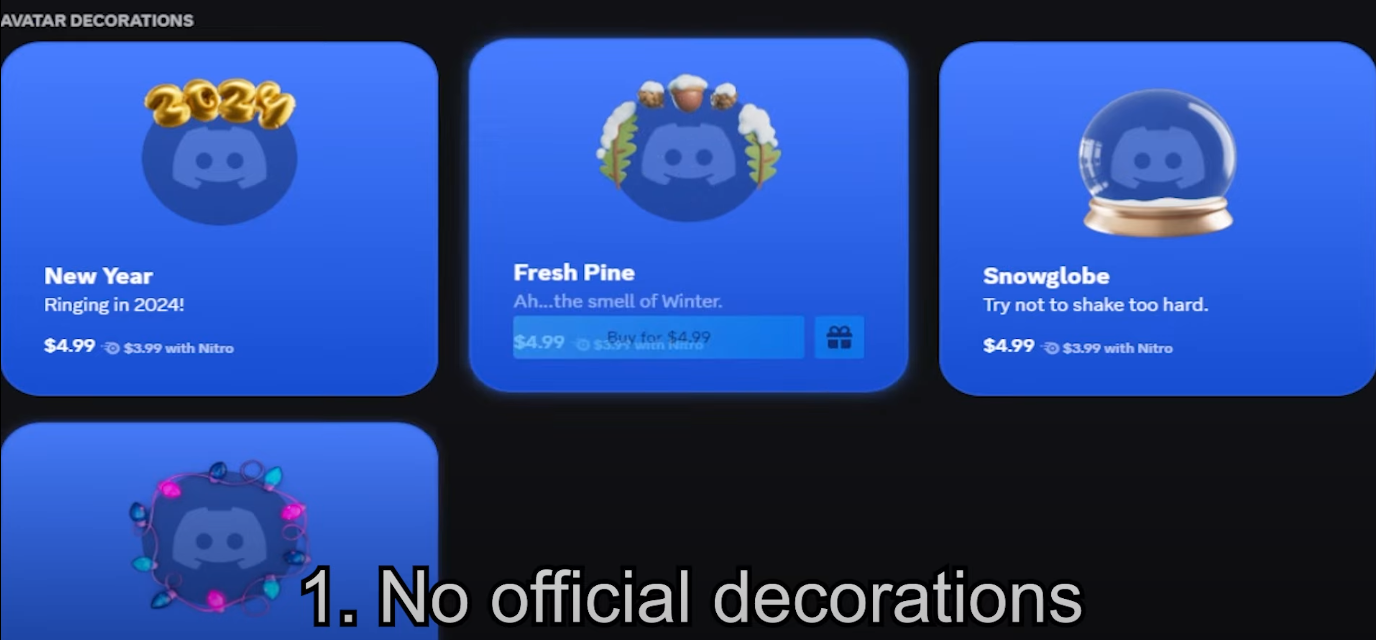
Enjoy the vibe of Avatar Decoration

Conclusion
Don't let the cost of premium features hold you back from customizing your Discord server. By using the ven cord plugin and Discord's bug, you can unlock the potential of Avatar decorations and themes for free. You'll be amazed at the level of personalization you can achieve without spending any money.
For more blog posts like this one, be sure to check out our other articles as well. We strive to deliver high-quality content that is both informative and engaging.