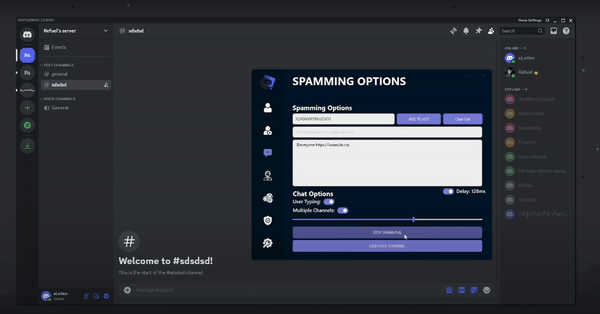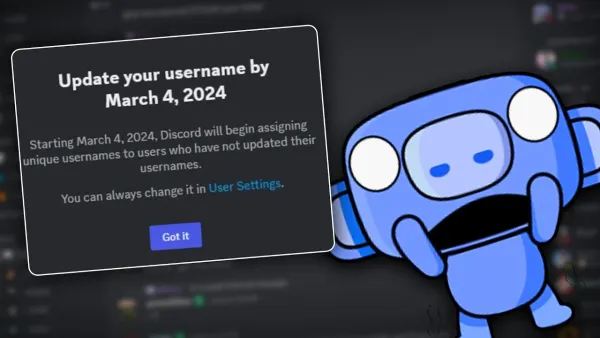Discord servers have become an important part of our lives, it's how we play with friends, share memes, and communicate. But as a servers grows, so does the risk of raids and nukes, which are spam attacks aimed to disrupt your server. But don't worry, we will share how you can secure your server against such threats.
Understanding the Threat
Raids: Often characterized by a sudden influx of spam or hate messages.
Nukes: These are more destructive, and can lead to members leaving your server as they get annoyed with the disruption.
For those looking to do friendly and ethical raids/pranks on your own server or your friends, we recommend checking out our other article on the subject.
Strategies to Secure Your Server
Step 1: Setup Join Permissions
The first defense against raiders starts with filtering who can join your community. You should consider implementing Discords Verification Levels to require users to verify their email address or phone number before joining. This simple step can significantly reduce the chances of raiders infiltrating your server.
Step 2: Setup Channel Permissions
Limit permissions in your channels to prevent anyone besides trusted roles from pinging the entire server or specific roles, thus reducing the potential for mass disruption.
Step 3: Configure Your Defense
Place "Helper" in staff roles and modify settings to ensure it can help manage potential threats effectively. While not foolproof, this can significantly lower the risk of small raids.
Step 4: Implement Anti-Nuke Measures with Wick
A more comprehensive step to protect against sever nukes involves deploying Wick—a bot designed with powerful anti-raid and anti-nuke functionalities. Upon inviting Wick to your server, follow the setup wizard to enable features like anti-spam, anti-webhook, and importantly, the anti-nuke feature.
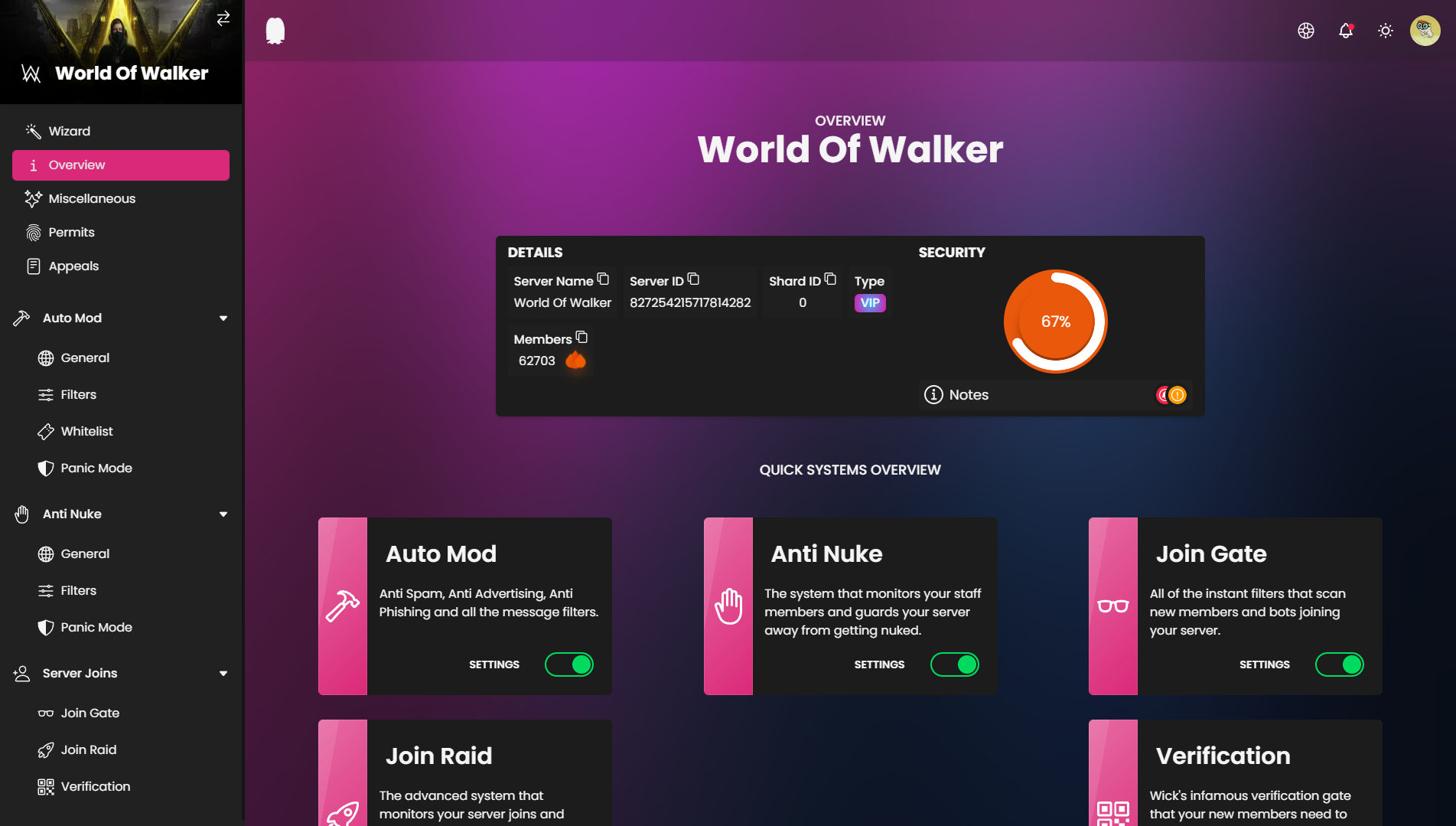
Customization: Adjust Wick's settings to fit your server's unique needs, balancing security with user experience.
Ensuring Continuous Security
- AutoMod Configuration: Enable AutoMod to detect and prevent harmful content proactively. Create custom rules to block or alert you of messages containing specific keywords that raiders might use.
- Disable @everyone and @here Pings: Restrict the ability to use @here and @everyone pings to roles you trust. This prevents raiders from mass-mentioning and causing chaos.
- Raid Protection Alerts: Use Discord's Raid Protection system for an added layer of defense. It uses machine learning to identify potential raids and automatically implements measures.
- Regular Reviews: Security isn't set and forget. Stay on alert by regularly updating your strategies, monitoring server activity, and adjusting permissions if needed.
Conclusion
Securing your Discord server involves recognizing potential threats, implementing preventive measures, and staying on alert. Utilizing Discord's built-in features like Verification Levels, AutoMod, and Raid Protection, along with third party bots like Wick, you can create a safe space that deters raiders. Keep your focus on keeping positive engagements and let these tools handle the security, ensuring your server remains a friendly environment for all its members.