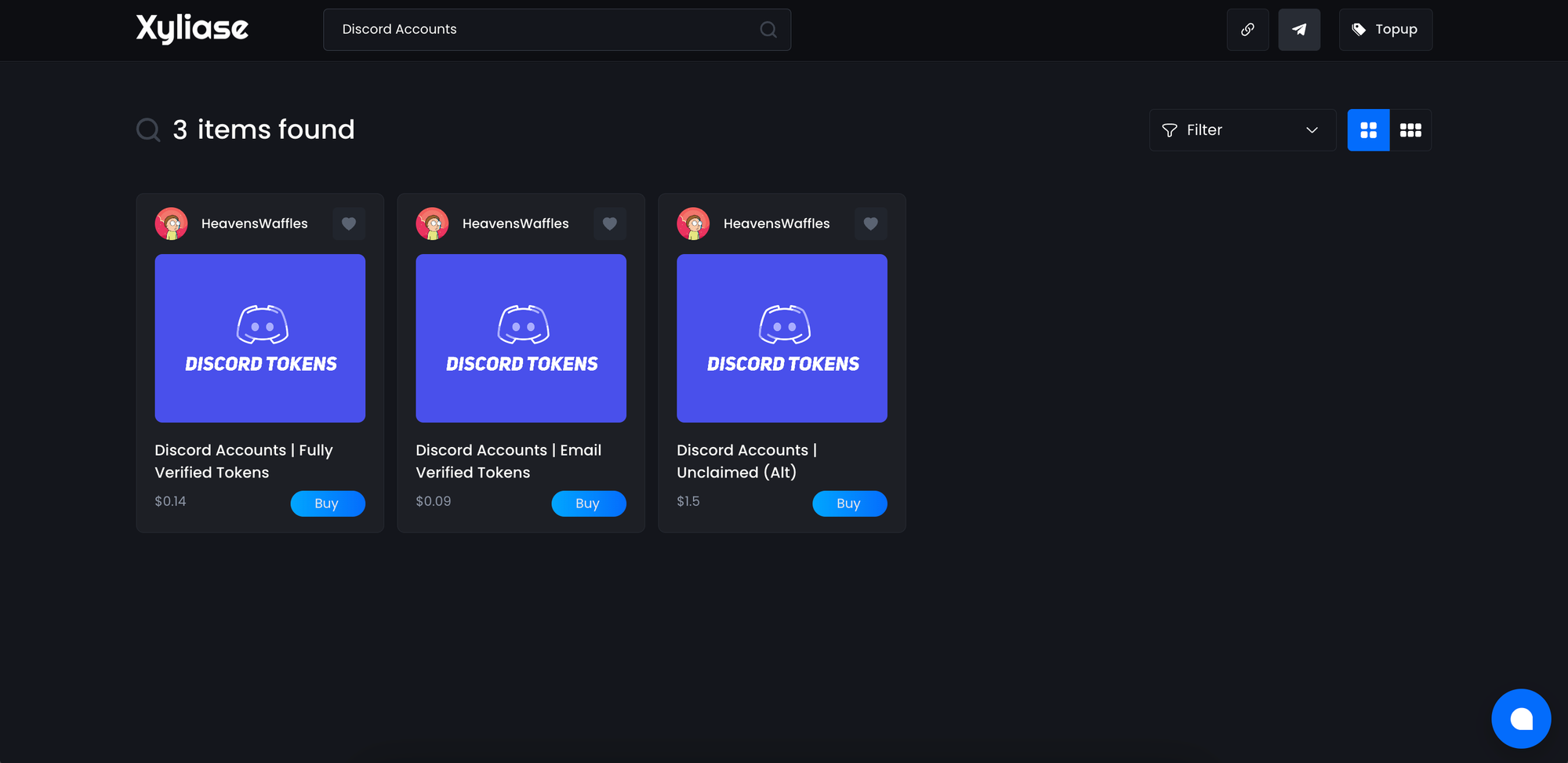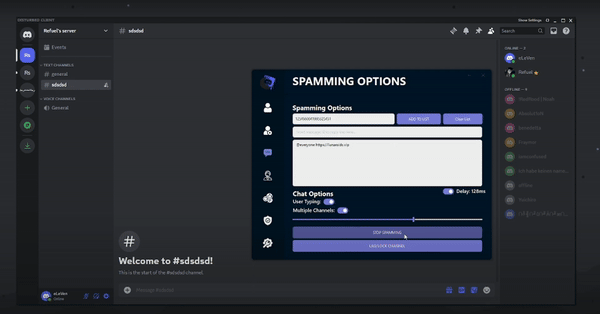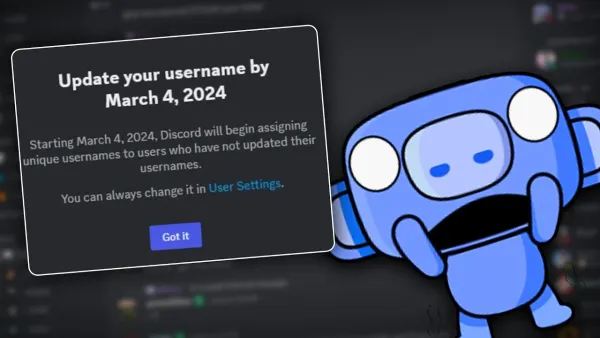How to get Discord token (1st method)
For the first method, you need to download an extension for your browser. Go to the Discord Get User Token extension page and click on “Add to Chrome” to install the extension.
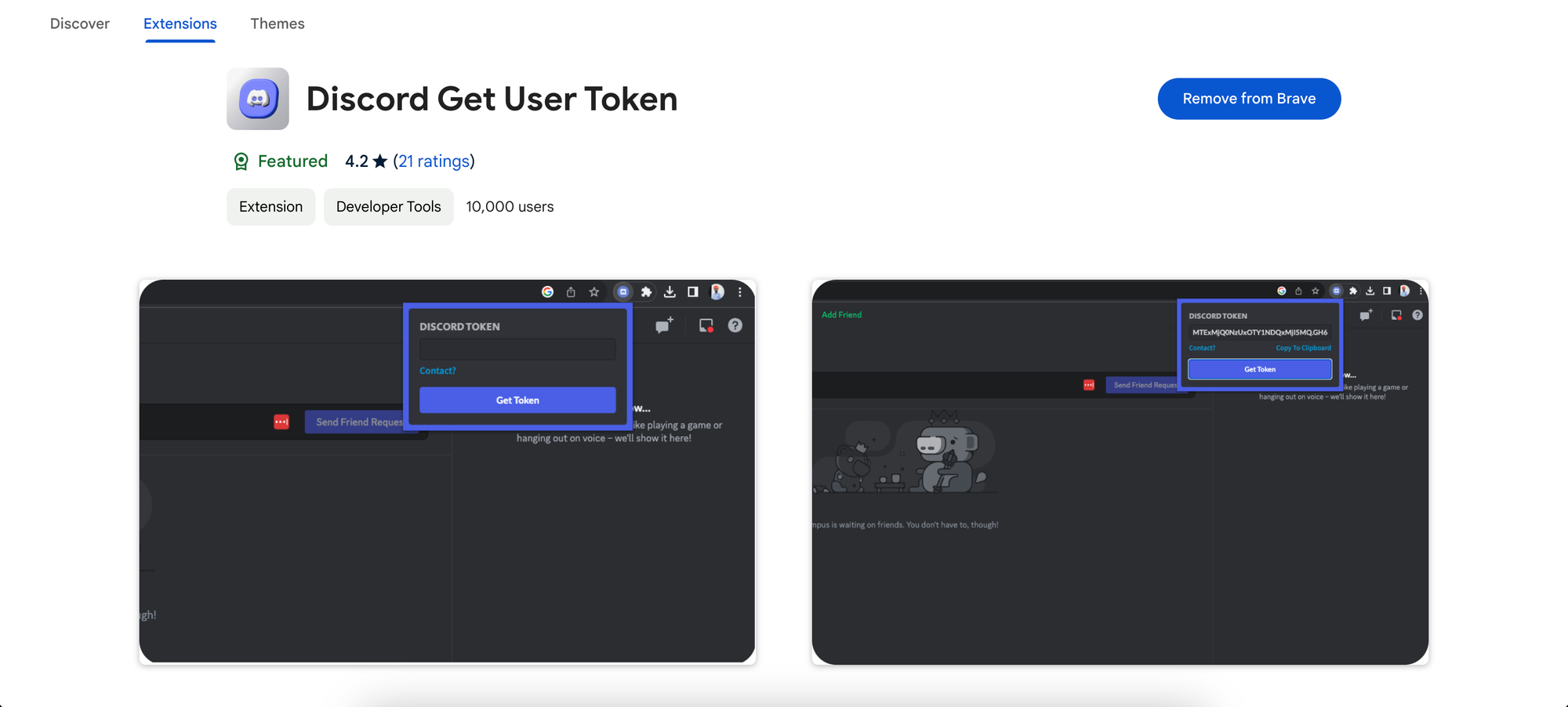
After installing the extension, you will see an icon on the top right. Clicking on it will open a concise interface of the extension. All you need to do is click "Get Token" and copy to clipboard.
How to get Discord token (2nd method)
- Login to Your Discord Account at discord.com/login
- Press F12 (or Ctrl + Shift + I).
- Navigate to Local Storage: Click on the "Application" tab at the top of the developer tools panel. Then, look for "Local Storage" in the left sidebar and select "https://discord.com".
- Toggle Device Toolbar: If you’re using Chrome, click on the device toolbar icon (it looks like a phone and tablet) to toggle it on. This step may help in displaying all necessary information.
- Search for Your Token: In the input field at the top of the Local Storage section, type "token". You should see your token displayed there in quotations.
Where can you get Discord tokens?
Here will help Xyliase Shop, where you can cheaply obtain tokens for Discord. Automate your Discord work and expand your reach. They are perfect for those who need to perform automated actions within Discord.