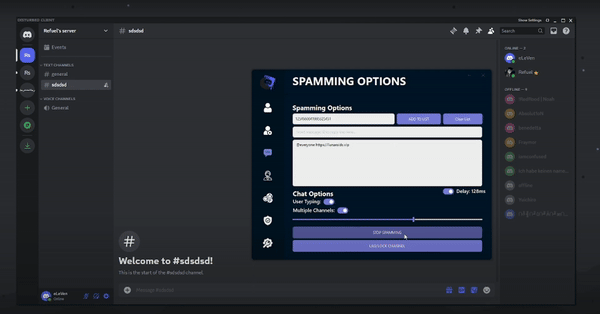How to Get Your Discord HypeSquad Badge?
Are you ready to snag that Discord HypeSquad Badge and join the ranks? Follow our guide, and lets make it happen!
Without further ado, let's jump in!
Step 1: First things first, open Discord and move to your user settings. You'll find this area by clicking on the settings wheel icon near your username, at the bottom left hand side of the Discord bar.
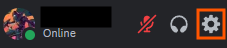
Step 2: Then keep scrolling down on the side menu until "HypeSquad" catches your eye. Give it a click! You'll spot an option that invites you to "Take the Test." If you have previously been down this path but want a fresh start, click on "Take the Test Again".
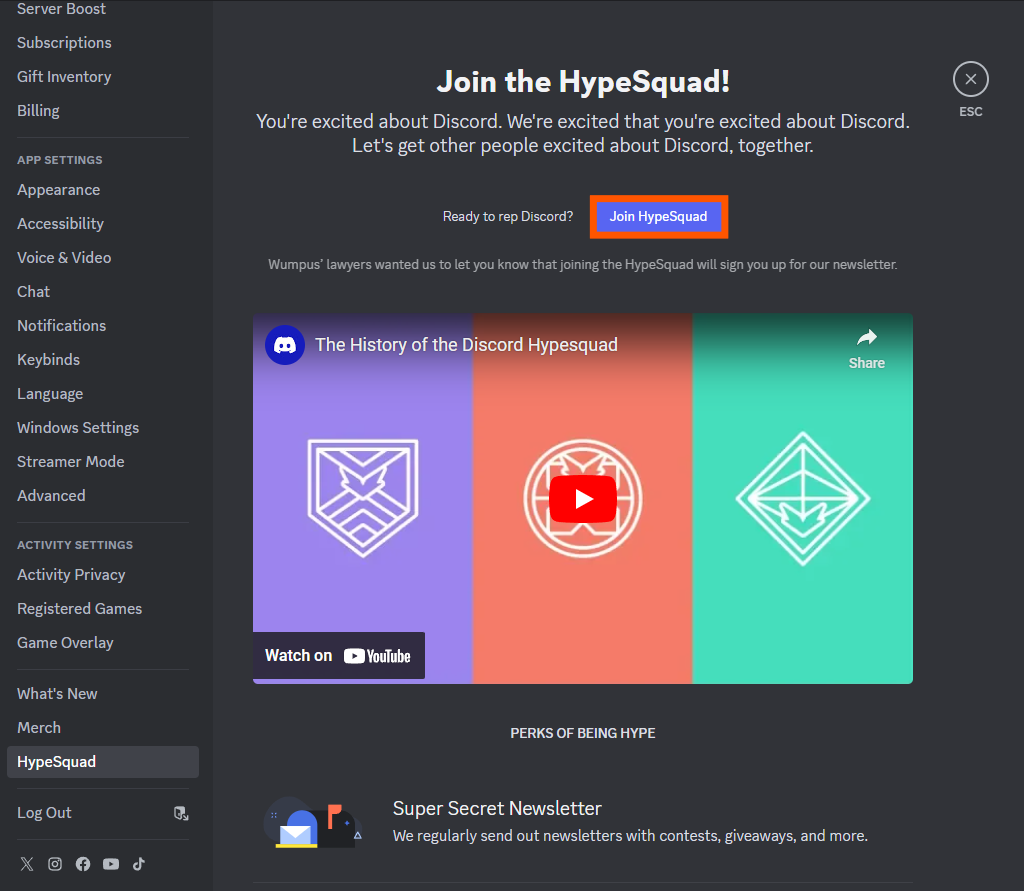
Question Selections
Here's where the selection kicks in, and we choose which HypeSquad house suits you best. Discord has a neat little quiz that will sort you into one of the three houses, and each house has its special badge:
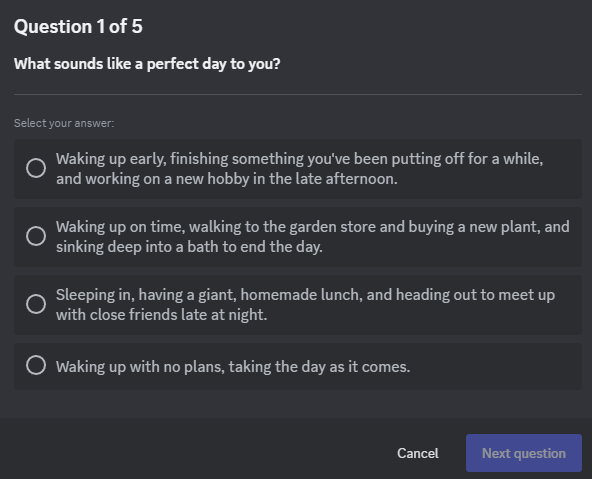
House of Balance — Dreaming of the green badge? Navigate through the quiz and choose the THIRD option for every question.

House of Brilliance — Fancy the red badge? Click on the FIRST option for each question.

House of Bravery — Want the coveted purple badge? Select the SECOND option for every question.
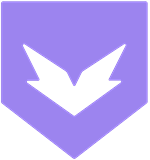
And just like that, you're all set to embrace your new HypeSquad house, complete with your chosen badge!
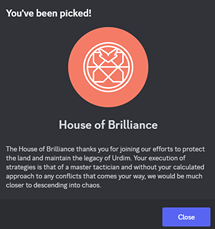
If this guide helped you get your HypeSquad badge, why not share this with your friends? Getting matching HypeSquad badges could be your next group adventure!