Some reasons of cancelling
Many people are faced with the fact that when boosting their own server in Discord for a long time, the amounts spent exceed all reasonable limits. In addition, sometimes channel members do not have the opportunity to do this either. In this case, all expenses fall on the shoulders of the administration of the discord server. If this turns out to be too expensive, users are looking for an opportunity to cancel the boost of their server in Discord. So, there is any ways to cancel it?
Official ways of cancel
Unfortunately, Discord does not provide a way to cancel a server boost as a server administrator. In this case, you will have to wait until the user boosts disappear on their own, and ask them not to renew, or simply kick out all the users who are boosting the server, which is sometimes not possible. Anyway:
You can cancel your Server Boost subscription (as a server booster, not server administrator) on Discord by following these steps:
1) Go to Server Settings
2) Click on the Server Boost tab
3) Select "Cancel Subscription"
4) Follow the prompts to cancel your subscription
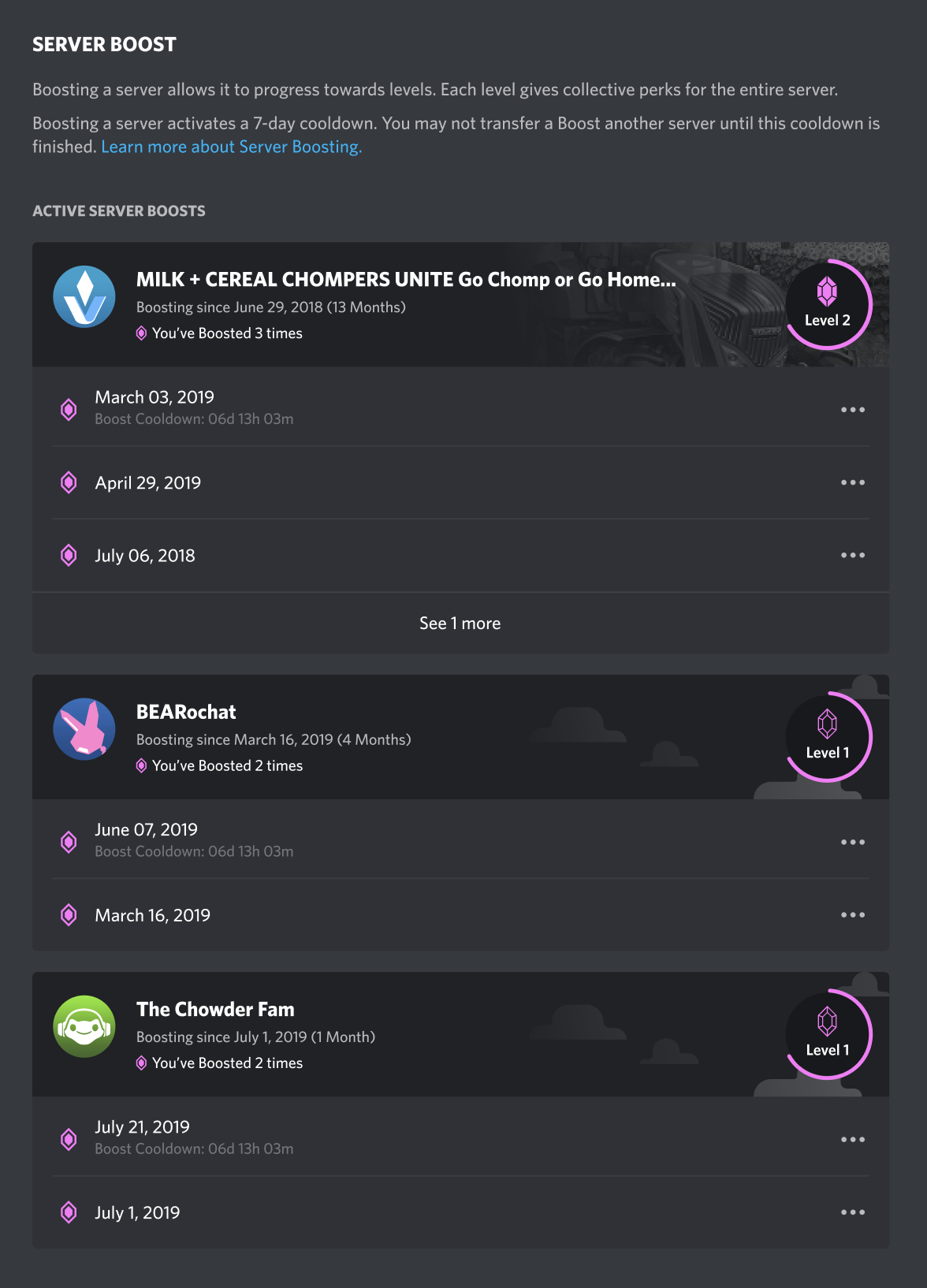
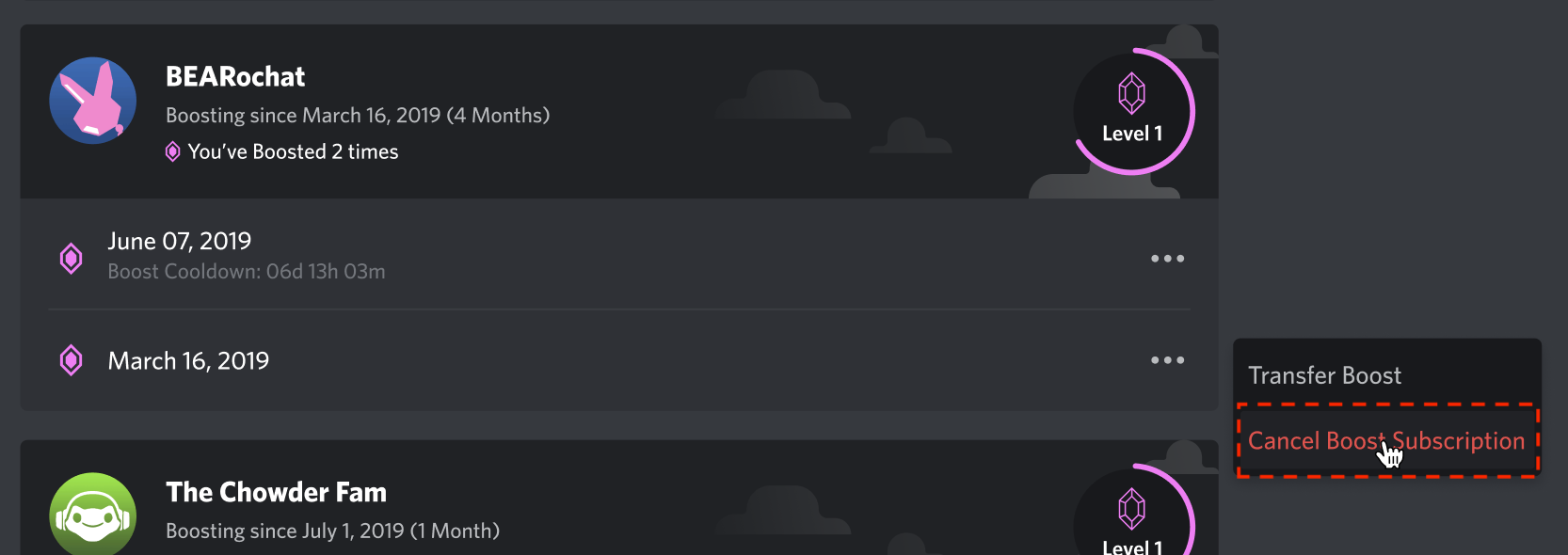
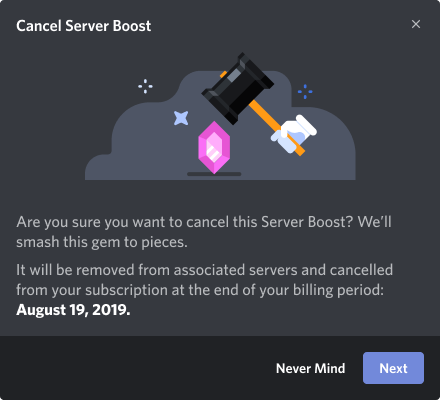
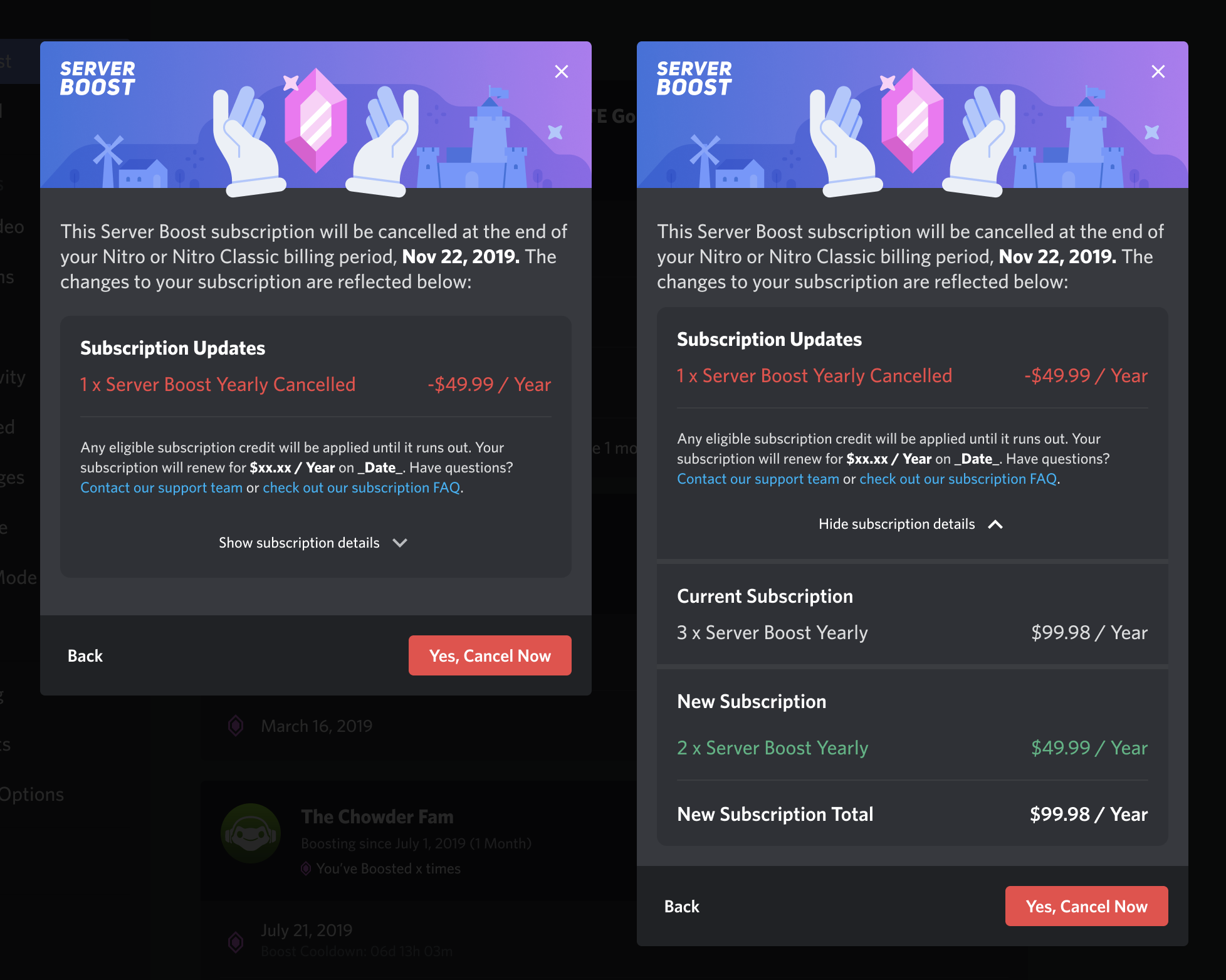
Note that canceled subscriptions will remain active until the period is over, and you can still receive benefits during this time.
In addition to this, you will continue to be charged every month until the subscription is canceled or you decide to remove all boost levels.
