Since the coronavirus pandemic, Discord has become more popular than ever. While many people are now familiar with Discord, not everyone knows all of its features. One of the most powerful yet underrated features is Server Boosting, which helps you unlock advanced functionalities and enhance the experience of your community.
In this complete guide, we’ll explain what Discord Server Boosting is, its benefits, its cost, and whether it’s worth it. We'll also provide a step-by-step tutorial on how to boost a server, and answer frequently asked questions.
📜 In this article:
|
1. ✅ What is Discord Server
Boosting, and is it worth it? 2. 💰 How much does a Discord Boost
cost? 3. 🚀 How to Boost a Discord
Server Complete Step-by-Step Tutorial |
FAQ Discord Boosting Questions and Answers
✅ Part 1: What is Discord Server Boosting and Is It Worth It?
Discord Server Boosting is a monthly subscription feature that adds exclusive perks to any server you choose to support.
Unlike Discord Nitro, which gives personal account benefits (like animated avatars and more), Server Boosts directly upgrade a specific server, giving everyone on the server access to special features.
⚙️ How Does It Work?
Boosts are attached to a server, not to an individual account.
The more boosts a server gets, the higher its level and more powerful its features.
Level 1 requires 2 boosts, Level 2 needs 7 boosts, and Level 3 requires 14 boosts (updated in 2025, previously required more).
🎁 Server Boost Perks:
Better audio quality (up to 384 kbps for voice chat).
Higher video quality for streams (1080p, 60fps).
More emoji slots (up to 500 custom emojis).
Increased file upload limits.
Custom server banner, splash image, and invite link.
Private threads, forum enhancements, and more!
💡 Is it worth it?
YES, if you’re part of an active community, a gaming clan, a creative group, or any professional group where these features matter.
MAYBE, if you only use Discord casually with a small group of friends — you might not need these perks.
TIP: Boosting together as a community can lower individual costs — since all boosts add up!
💰 Part 2: How Much Does Discord Boosting Cost?
💸 Pricing for Boosting (2025):
|
Item |
Monthly Price |
With Nitro (30%
off) |
|
1 Server Boost |
$4.99 |
$3.49 |
|
Nitro (includes 2 Boosts) |
$9.99 |
N/A |
➡️ Discord Nitro is a smart choice if you plan to boost because it includes 2 boosts and discounts additional boosts.
📊 Boosts Needed for Server Levels and Costs:
|
Level |
Boosts Required |
Estimated Cost |
With Nitro
Discount |
|
Level 1 |
2 |
$9.98 |
~$7 |
|
Level 2 |
7 |
$34.93 |
~$24.45 |
|
Level 3 |
14 |
$69.86 |
~$48.90 |
🚀 Part 3: How to Boost a Discord Server — Full Tutorial
✅ Step 1: Open Discord
- Log in to your Discord app or website.
✅ Step 2: Choose Your Server
- Go to the server you want to boost.
- Click the server name (top left) and select "Server Boost" from the menu.
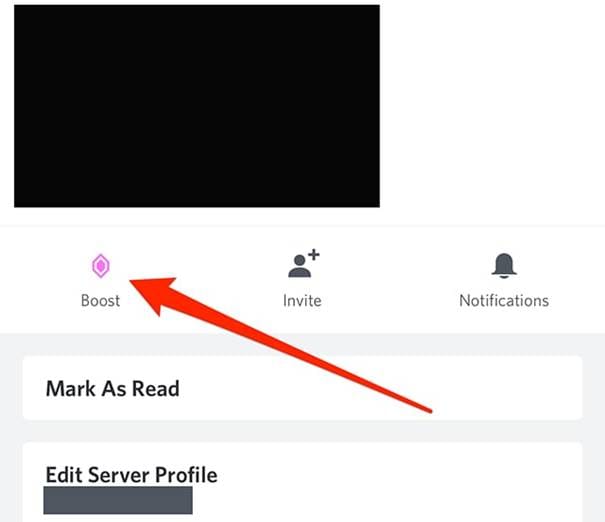
✅ Step 3: Check Perks and Boost Status
- A screen will show current boosts and perks.
- If everything looks good, click "Boost This Server".
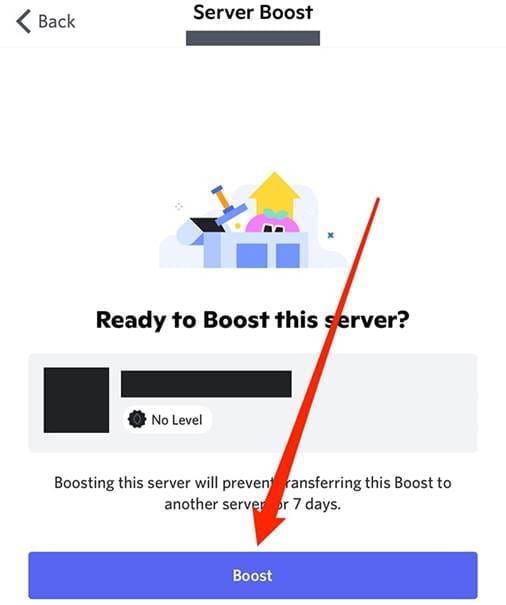
✅ Step 4: Confirm Boost
- Discord will ask you to confirm that you want to boost this specific server.
- Double-check to avoid boosting the wrong server — boosts are locked for 7 days once used.
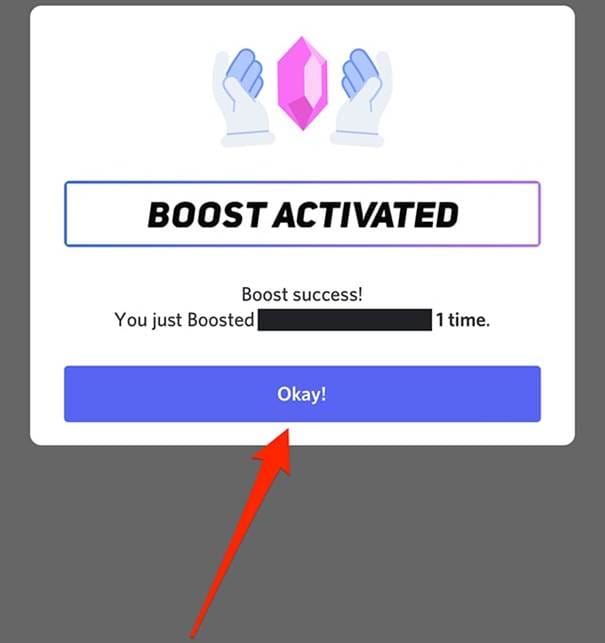
✅ Step 5: Choose Number of Boosts
- Decide how many boosts to give — you can adjust using "+" or "-" buttons.
- The total cost updates automatically before checkout.
✅ Step 6: Payment Information
- Enter payment details (credit card or PayPal).
- Review the terms and conditions, then confirm purchase.
🎉 Congratulations! You’ve boosted the server — perks activate instantly.
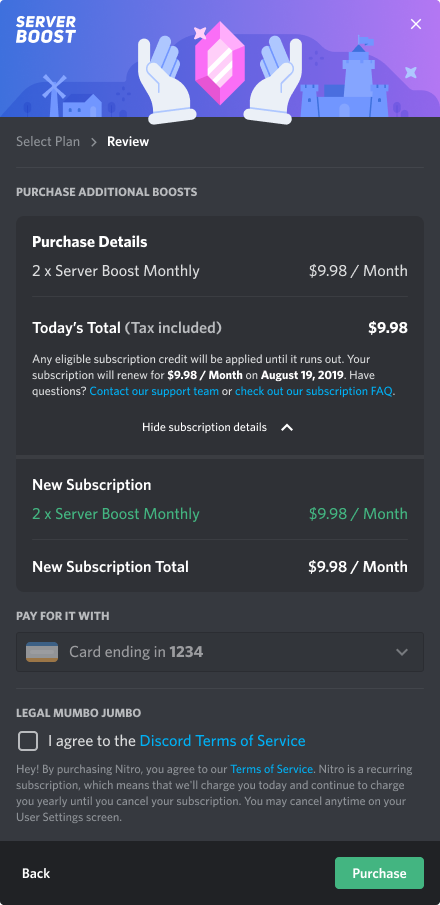
❓ Part 4: FAQ — Discord Boosting Questions and Answers
1. What happens when I boost a server?
Boosting gives higher quality audio, video, and uploads, plus extra emojis, banners, and custom links — improving the whole community's experience.
2. How long does a boost last?
- One month, and it auto-renews unless canceled.
3. Can I transfer my boost to another server?
- Yes, but only after 7 days.
- Go to User Settings → Server Boost tab → Three dots → Transfer Boost.
4. Can I cancel a boost?
- Absolutely! Go to User Settings → Server Boost tab → Three dots → Cancel Boost.
5. Are boosts permanent?
- No, they are monthly subscriptions. But you can auto-renew to keep perks active.
✅ Conclusion
Now that you know everything about Discord Server Boosting in 2025, you can make an informed decision. Boosting can greatly enhance your community with minimal effort and cost, especially if shared among members.
👉 Pro Tip: If you plan to boost more than one server or need multiple boosts, Discord Nitro is a smart option for bundled benefits and discounts.
